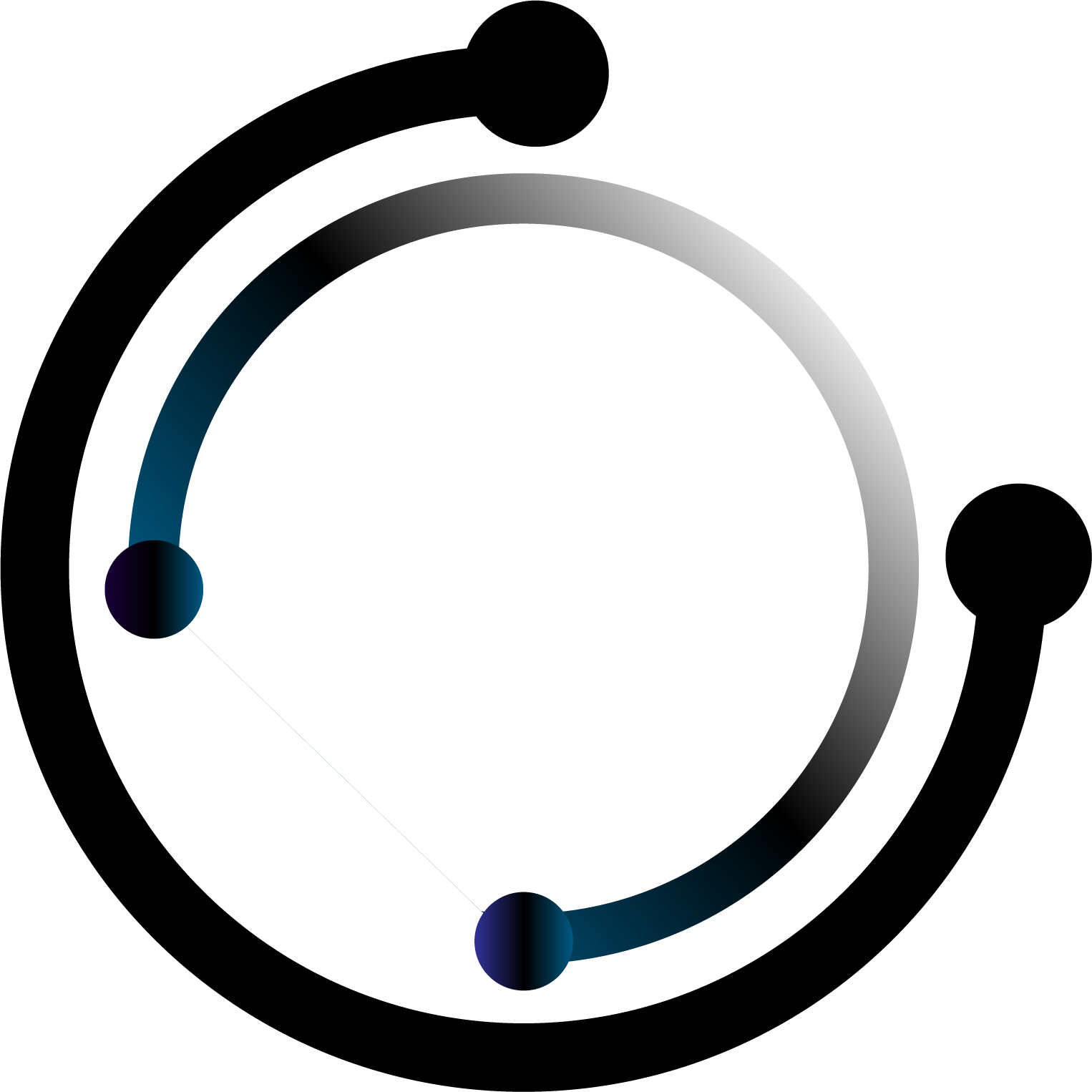Need a website?
Can Fortnite run on the intel Xe graphics

Fortnite run on Intel Xe graphics
The Intel Xe graphics represent a significant leap forward in integrated GPU performance, with newer more enhanced GPU architecture resulting from Intel’s entrance into the dedicated GPU space, the newer xe GPU’s greatly benefit leaving behind the limitations of previous iterations. With this improved capability, a wider range of games can now be enjoyed without requiring a dedicated GPU. Among these games is Fortnite, the highly popular battle royale experience that ended up outshining PUBG, technically already playable on previous integrated graphics, these new IGPU’s allow for the game to higher frame rate levels never experienced before.
Fortnite isn’t exceptionally demanding, but achieving smooth gameplay still requires adequate hardware of course. The enhanced performance of Intel Xe graphics enables players to dive into intense firefights and fast-paced building action on a more competitive level, provided settings for optimal performance were utilised.
Performance
It’s worth noting that not all Xe graphics are created equal. The performance can vary depending on the CPU it’s paired with. For instance:
– Xe graphics on Intel Core i7 models generally outperform those on Core i5 and i3 processors.
– That said, the performance gap between these variations is relatively modest, typically within a 15% range.
Performance of Fortnite on the intel
When running Fortnite, here’s what to expect based on your settings:
720p Resolution (medium Settings): Intel Xe graphics can deliver a steady 60 FPS, making this a reliable configuration for smooth gameplay.
1080p Resolution (Low Settings): Achieving a locked 60 FPS is more challenging. While higher-end Xe models (found on some i7s and i5s) might handle it, most users will benefit from sticking to 720p for consistent performance.
Optimizing Performance
To get the most out of Fortnite on Intel Xe graphics, consider the following:
Dual-Channel RAM: Ensure your PC is running RAM in a dual-channel configuration (both memory slots populated). Running with a single RAM stick can degrade performance by up to 50%.
In-Game Adjustments: Lowering settings such as shadows, textures, and post-processing will significantly improve frame rates.
Thermal Management: Make sure your system stays cool during extended gameplay sessions to prevent thermal throttling.