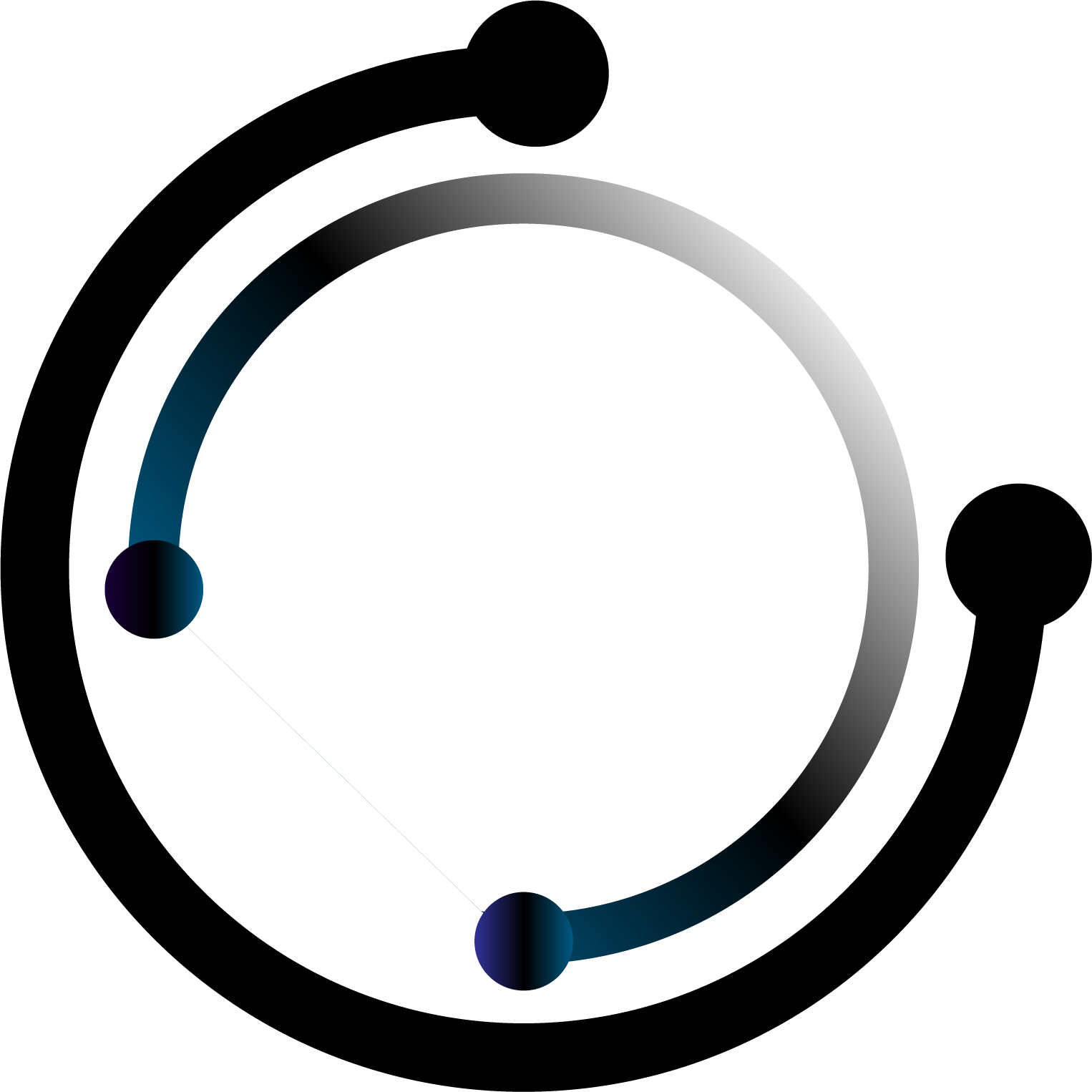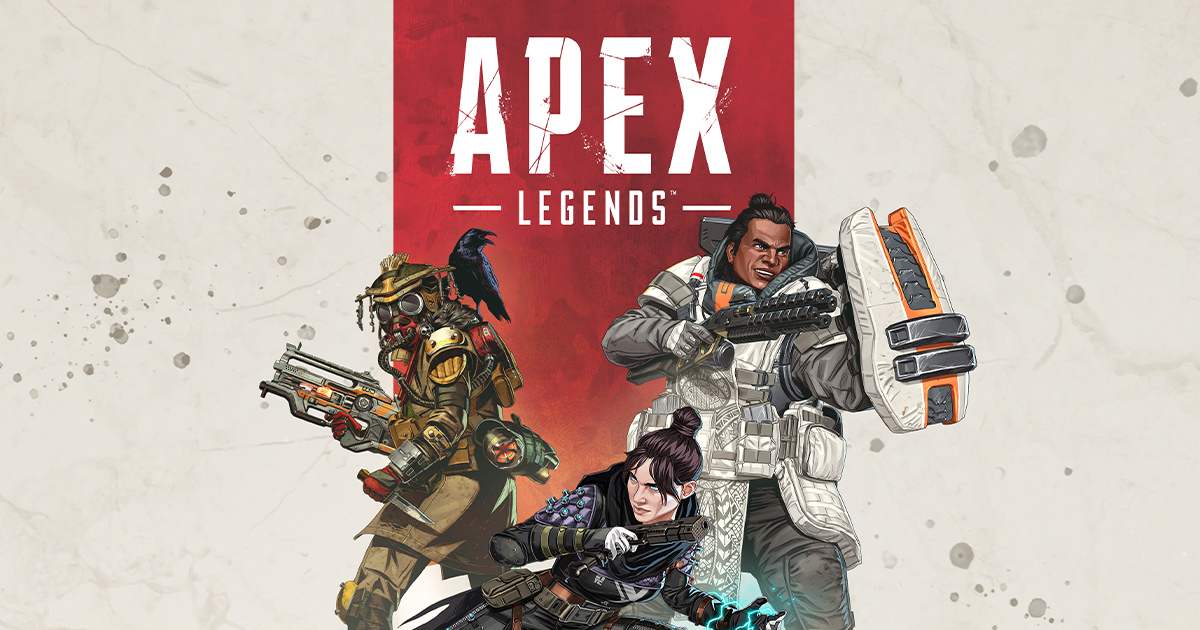Need a website?
Can Rainbow Six Siege Play on Intel Iris Xe

Playing Rainbow Six Siege on Intel Iris Xe?
Rainbow Six Siege System Requirements
Before we get all wild with benchmarks and numbers, let’s take a quick peek at the official system requirements for Rainbow Six Siege — and see how they stack up against our good ol’ Intel Iris Xe.
Minimum Requirements (according to Ubisoft):
OS: Windows 7/8/10 (64-bit)
CPU: Intel Core i3-560 or AMD Phenom II X4 945
GPU: GTX 460 or Radeon HD 6850
RAM: 6 GB
Storage: 61 GB
Recommended Requirements (a.k.a. what you wish you had):
CPU: Intel Core i5-2500K or AMD Ryzen 5 1600
GPU: GTX 1060 or RX 580
RAM: 8 GB
Storage: Still 61 GB (Siege be chunky but consistent)
Now, Intel Iris Xe doesn’t exactly make Ubisoft’s recommended list (or even the bare minimum, technically). But that doesn’t mean you can’t run the game. With a little elbow grease and some serious setting-slashing, we can make it work.
Rainbow Six Siege Performance on Intel Iris Xe
Look, Iris Xe is definitely a step up from the ancient Intel HD series, but it’s still integrated graphics. That means no magic tricks when it comes to running demanding games like Siege. The good news? It’s not a total slideshow if you’re okay with dialing things way down.
Here’s how it stacks up with some common resolutions and settings:
720p, All Low
FPS: Around 40–55 FPS
Playability: It’s playable. Don’t expect buttery smooth aiming, but you can get your Thatcher on without too much lag drama.
1080p, All Low
FPS: Drops to around 25–35 FPS
Playability: Eh… not great. If you’re into cinematic stutters and bullets that hit a second late, sure, go for it.
900p, Medium Settings (Textures Low, Shadows Off)
FPS: Roughly 30–40 FPS
Playability: Feels better than 1080p, but you’ll still feel the stutter in action-packed moments — like when everything explodes or your teammate runs face-first into a Kapkan trap.
Bottom line? Keep the settings low, keep your expectations lower, and you’ll get something that kinda works.
Can Rainbow Six Siege Be Played Competitively on Intel Iris Xe?
Short answer: not really. Long answer: ehhhhhhhh… still not really.
If you’re just vibing with some friends or hopping into casual matches, you can make it work. But if you’re trying to go full sweat mode and clutch 1v5s in ranked? Iris Xe is gonna hold you back. Hard.
Competitive Siege needs high, stable frame rates and zero input lag. With Iris Xe, you’re gonna be dealing with inconsistent FPS, delayed inputs, and the occasional “why did I even peek that?” moment caused by lag, not poor decision-making (probably).
So yeah, if you’re trying to be the next Siege pro, it might be time to say farewell to integrated life and get yourself a proper GPU.
How to Boost Rainbow Six Siege Performance on Intel Iris Xe
Alright, let’s say you have to run Siege on Iris Xe — maybe it’s your school laptop, maybe your GPU exploded, maybe you just like pain. Whatever the reason, here’s how to squeeze the most juice out of it:
Recommended In-Game Settings:
Resolution: 720p or 900p (720p for smoother FPS, 900p if your eyes beg for clarity)
Graphics Quality: Low across the board
Anti-Aliasing: Off (yes, jaggies will happen — it’s fine)
Shadows: Off (this helps more than you’d think)
Textures: Medium or Low (low is safer)
Effects/Post-Processing: Off (don’t need fancy smoke when you’re stuttering through it)
System-Level Tweaks:
Turn on Game Mode in Windows
Close All Background Programs — even that one tab you forgot you opened two days ago
Switch to Performance Mode in Windows power settings
Update Intel GPU Drivers — old drivers = bad times
Bonus Tools (optional but spicy):
Intel Arc Control — for tweaking power/performance
Razer Cortex — shuts down background junk while gaming
MSI Afterburner — keep tabs on your temps and usage (even if you can’t overclock)
None of these will turn Iris Xe into a RTX 4090, but they’ll help get those frames into playable territory.
Final Thoughts on Rainbow Six Siege Performance on Intel Iris Xe
Rainbow Six Siege on Intel Iris Xe is technically doable, just not comfortably. If you’re a casual player who doesn’t mind low graphics and the occasional lag hiccup, you can definitely play and have some fun.
But if you’re looking for fluid gameplay, precise aiming, and the kind of performance that gives you an edge in competitive rounds — Iris Xe ain’t it, chief. At that point, your best bet is investing in a dedicated GPU and giving your laptop a break from trying to be something it’s not.
Still, if you’re just here for a chill time with the squad and don’t mind the sacrifice in visuals, Siege on Iris Xe will get you by.
- Xe Iris