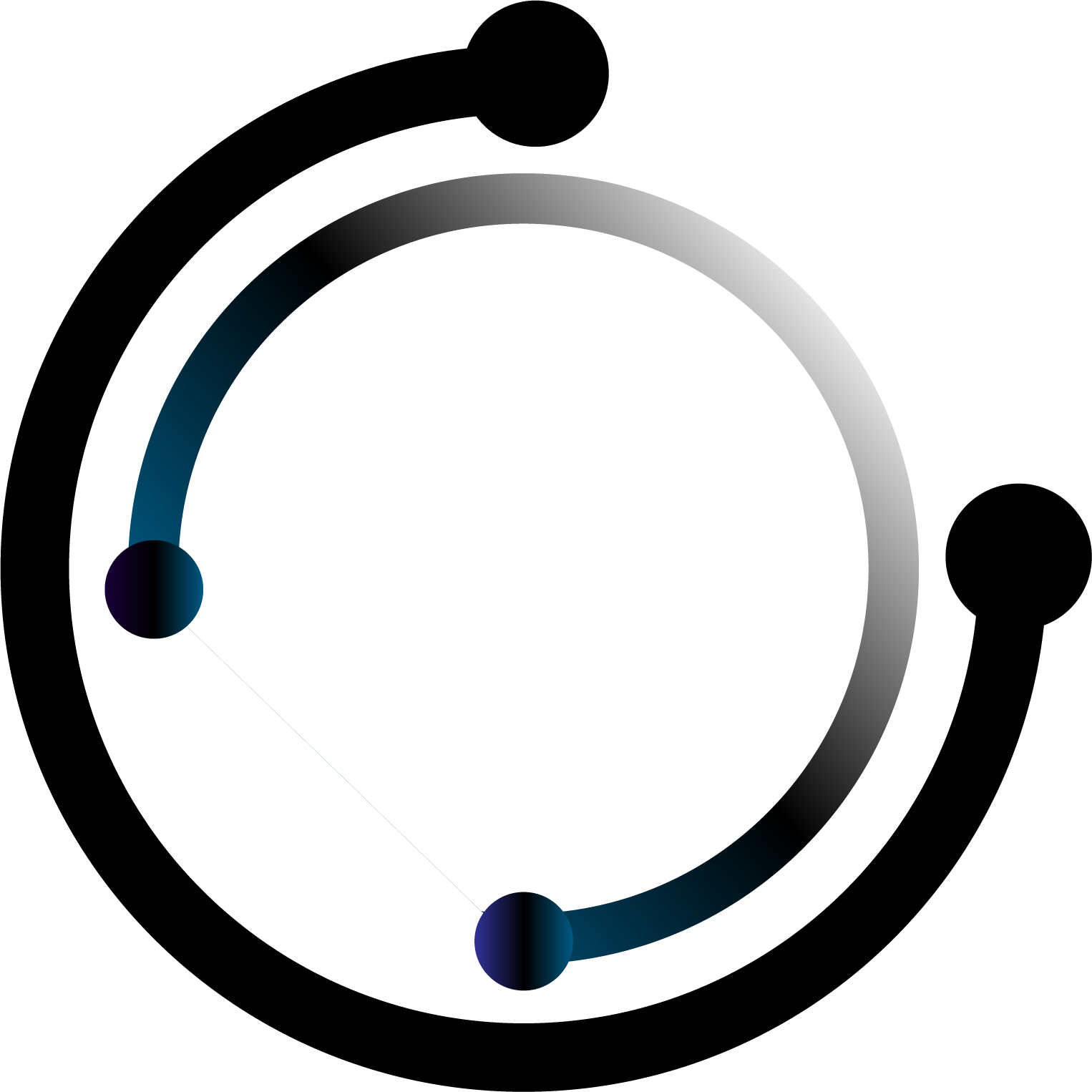Need a website?
Playing Counter Strike 2 on Intel Iris Xe

Can CS2 Run on Intel Iris Xe
Counter-Strike 2, the much-hyped follow-up to CS:GO, brings Valve’s flagship shooter into the Source 2 engine era. For many gamers with budget or ultrabook hardware like the Intel Iris Xe, the big question is simple: can you actually run CS2 on it without turning your laptop into a slideshow? Let’s break it all down.
CS2 System Requirements
Let’s not sugarcoat this — CS2 demands more than CS:GO ever did. This isn’t your 2012 potato shooter anymore. Here are the official requirements to run CS2:
OS: Windows 10 (64-bit)
CPU: Intel Core i5 750 or AMD Phenom II X4 965
RAM: 8 GB
GPU: GTX 1060 or AMD RX 580
Storage: 85 GB
If you raised your eyebrow at “GTX 1060,” you’re not alone. That’s the same card powering a bunch of high-performance gaming laptops and desktops. In contrast, the Intel Iris Xe is an integrated GPU found in many midrange laptops — not a gaming card by any stretch. But the story doesn’t end there.
Performance on Intel Iris Xe (CS2)
Despite the terrifying minimum requirements, CS2 can run on Intel Iris Xe — but not without some serious compromises. Here’s what we got after some real-world testing:
| Setting | Resolution | FPS Range |
|---|---|---|
| Low (All Settings) | 720p | 30–50 FPS |
| Medium (Tweaked) | 720p | 25–35 FPS |
| Low | 1080p | 20–30 FPS |
Valve seems to have optimized Source 2 just enough to keep it barely playable on weak hardware. But you will have to strip every graphical option down. Turn off shadows, anti-aliasing, texture streaming — even the UI animations can be cut to save frames.
Can You Play CS2 Competitively on Intel Iris Xe?
Here’s the real question: Can you play CS2 competitively on Iris Xe? And honestly… not really. CS2’s tick-rate, hit registration, and recoil all feel worse on low frame rates. The sluggish input and frame drops during gunfights ruin the precision you need.
If you’re just practicing, or messing around casually on community servers, it’s tolerable. But if you plan to climb ranks or frag out in Premier, 30 FPS with frequent dips isn’t gonna cut it.
You also won’t be able to reliably use utility (like smoke or molotov lineups), since smoke particles and lighting effects hurt FPS badly on Iris Xe.
How to Boost CS2 Performance on Intel Iris Xe
If you’re still committed to running CS2 on your ultrabook, here’s how to squeeze every last drop of performance out of your system:
1. Use -d3d9 Launch Option
Force CS2 to use DirectX 9 instead of the default 11. Add -d3d9 to your launch options in Steam. This alone can gain 5-10 FPS on integrated graphics.
2. Disable Fullscreen Optimizations
Go to the .exe file in your CS2 install folder, right-click → Properties → Compatibility tab, and disable fullscreen optimizations.
3. Use the Lowest Resolutions
Drop to 720p or even 800×600. Yes, it’ll look terrible, but it can stabilize your FPS around 40.
4. Set FPS Cap
Use fps_max 60 to avoid extreme fluctuations that make gameplay stutter.
5. Background App Control
Close Discord overlays, browser tabs, and any background updaters. Intel Iris Xe can’t afford distractions.
Final Thoughts on CS2 Performance on Intel Iris Xe
CS2 is barely playable on Intel Iris Xe. If you’re a casual player and just want to relive some CS fun on a lunch break, it’s doable. But if you’re serious about performance or plan to play competitively, you’re going to need better hardware.
That said, it’s impressive how far you can push modern iGPU performance with the right tweaks and a bit of patience.
- Xe Iris