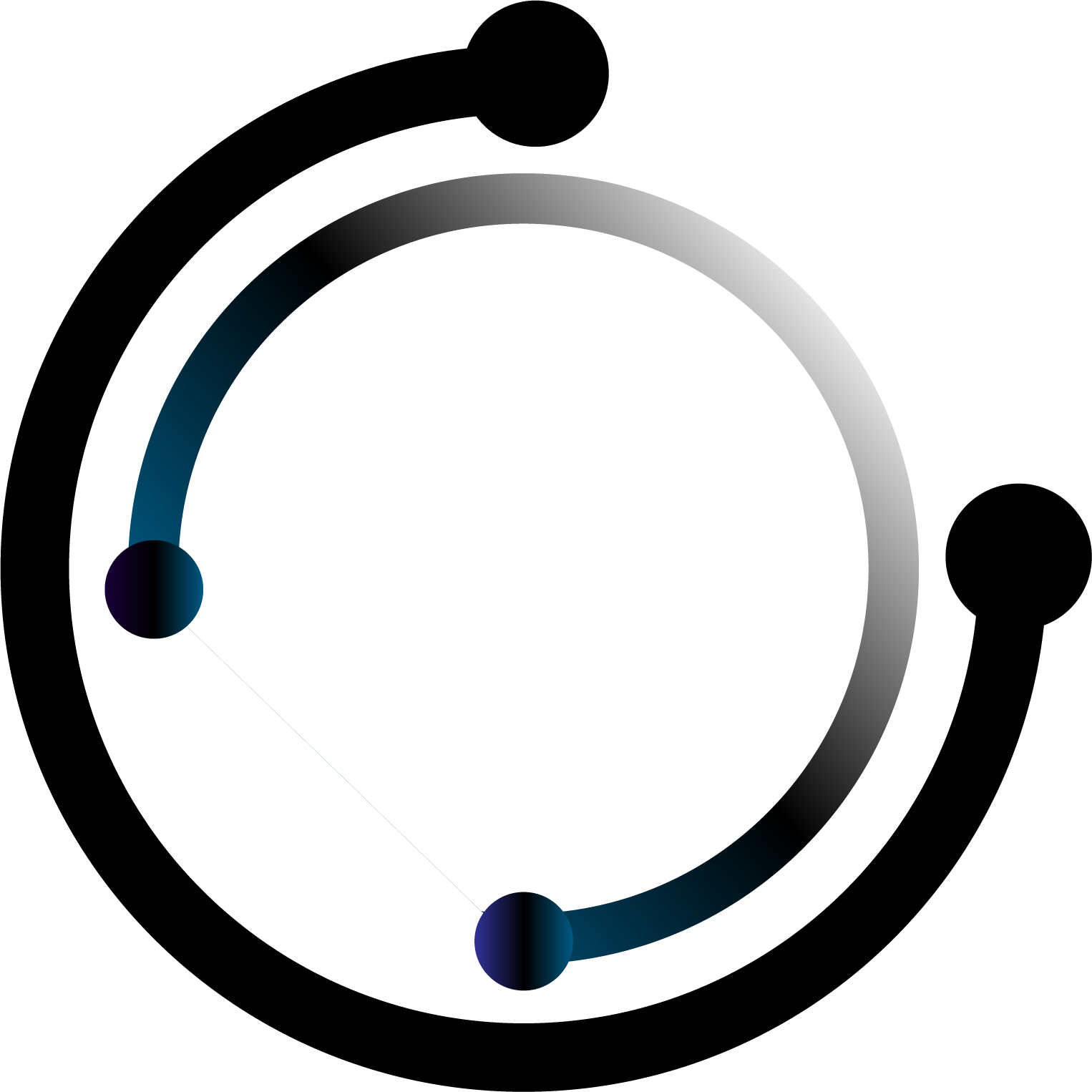Need a website?
Playing Overwatch 2 on Intel Iris Xe

Can Overwatch 2 Run on Intel Iris Xe
Blizzard’s highly popular hero shooter, Overwatch 2, is known for its fast-paced action, colorful artstyle and unique character design. It’s one of those games that demand responsiveness and frame consistency, especially when things start popping off mid-match. But what if you’re a casual gamer running on Intel’s integrated Iris Xe graphics? Can Overwatch 2 still be played without getting bodied by lag and FPS drops? Well, surprisingly… it’s not that bad — just don’t expect high-tier performance. Let’s look at how it performs and what tweaks can help you squeeze the most out of Iris Xe.
Overwatch 2 System Requirements
Before jumping into performance numbers, here’s a quick look at the game’s official system requirements and how Iris Xe stacks up.
Minimum Requirements (From Blizzard)
OS: Windows 7/8/10 (64-bit)
CPU: Intel Core i3 or AMD Phenom X3 8650
GPU: GTX 600 series / AMD Radeon HD 7000 series
RAM: 6 GB
Storage: 50 GB
Recommended Specs
CPU: Intel Core i5 / AMD Ryzen 5
GPU: GTX 1060 / RX 580
RAM: 8 GB
Storage: 50 GB
Now, it’s clear — Iris Xe wasn’t anywhere in Blizzard’s mind when they dropped this list. It doesn’t check all the boxes, but for a low-spec GPU, it still shows up and tries to play ball… on low settings of course.
Overwatch 2 Performance on Intel Iris Xe
So, what kind of experience are we really looking at with Iris Xe? Short answer — it runs. Long answer — it runs… just don’t push it too far. Here’s how it performs with different configurations:
720p, All Low
FPS: 35–45 FPS
Verdict: Definitely playable. Just avoid ranked — Quick Play is your friend.
1080p, All Low
FPS: 20–30 FPS
Verdict: Starts to stutter, especially when the team fight kicks off. Not worth it.
900p, Medium Settings (Render scale 85%)
FPS: 28–35 FPS
Verdict: Decent for casual runs, but expect dips when there’s too much going on.
So yeah, Iris Xe kind of holds its own, especially at 720p. You won’t be climbing the competitive ladder anytime soon, but for chill sessions or practicing your mains, it gets the job done.
Can Overwatch 2 Be Played Competitively on Intel Iris Xe?
Short and simple — nope. At least not seriously. Overwatch 2 is a twitch shooter that rewards reflexes, precision and smooth aim tracking. Sadly, Intel Iris Xe isn’t built for that kind of load. Frame dips in the middle of a duel? That’s GG.
For anyone thinking about competitive gameplay, do yourself a favor — look toward a dedicated GPU. But if you’re just tryna hop on with friends or mess around in Arcade Mode, Iris Xe can still serve a purpose.
How to Boost Overwatch 2 Performance on Intel Iris Xe
To get the best performance possible, you gotta fine-tune both in-game and system-level settings. Here’s the go-to config:
In-Game Settings
Resolution: 720p or 900p
Graphics Quality: Low or Very Low
Render Scale: 85%
Anti-Aliasing: Off
Shadows: Off (This one’s a big win)
Textures: Medium
Effects & Foliage: Low
Post-Processing: Off
System Tweaks That Help
Turn on Performance Mode in Windows
Make sure your RAM is running in dual-channel (major FPS booster)
Close all unnecessary apps and background programs
Keep GPU drivers up-to-date
Optional Tools for a Boost
Intel Arc Control (basic tuning and overlays)
Razer Cortex (free RAM and CPU power while gaming)
Game Mode in Windows (auto-prioritize resources for games)
With all these set up, you’ll get fewer stutters and more stable gameplay, especially during less intense matches.
Final Thoughts on Overwatch 2 Performance on Intel Iris Xe
Look, Intel Iris Xe isn’t the dream card for Overwatch 2 — that’s just facts. But it doesn’t completely flop either. As long as you stay within the 720p/low-settings zone, and keep expectations in check, it delivers something playable. Just don’t expect buttery-smooth reflex gameplay. For casuals, warmups, or just having some fun? It’ll work fine.
- Xe Iris