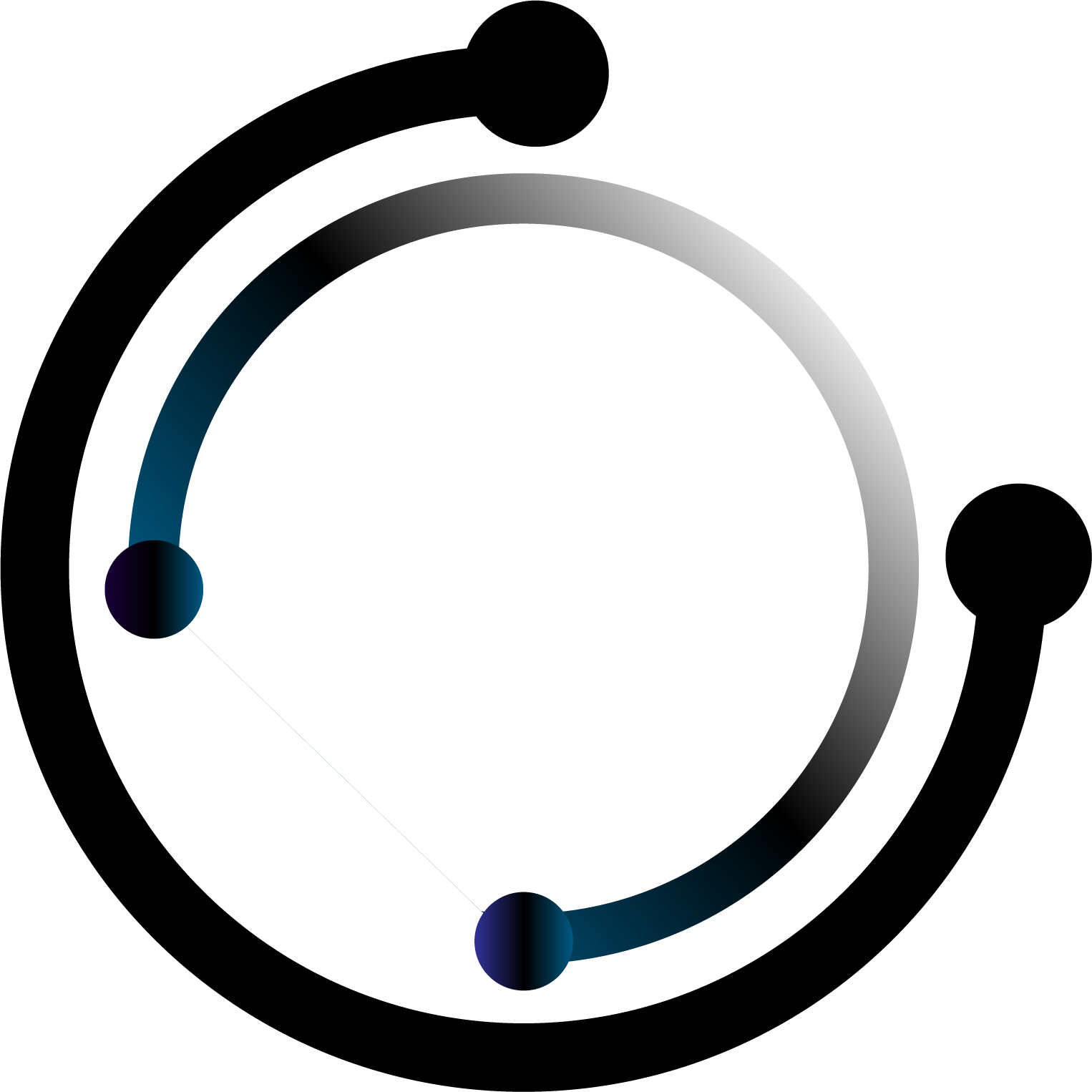Need a website?
Playing PUBG on Intel Iris Xe

Can PUBG Run on Intel Iris Xe
If you’re rocking an Intel Iris Xe and you’re eyeing a match in PUBG: Battlegrounds, you’re not alone. Plenty of casual gamers on budget laptops or ultrabooks want to know if their machine can survive the battlegrounds. Let’s be real — PUBG isn’t the most forgiving game, but Iris Xe does put up a surprising fight when configured right. This is your full breakdown of PUBG performance on Intel Iris Xe graphics.
PUBG System Requirements
PUBG was never lightweight — not even back in 2017. It’s had a rough ride with optimization over the years, but let’s get into the specs you’re supposed to have versus what Iris Xe brings.
Minimum Requirements (Official):
OS: 64-bit Windows 7, Windows 8.1, Windows 10
CPU: Intel Core i5-4430 / AMD FX-6300
GPU: NVIDIA GTX 960 / AMD R7 370 with 2GB VRAM
RAM: 8 GB
Storage: ~40 GB
Recommended Requirements (Official):
CPU: Intel i5-6600K / AMD Ryzen 5 1600
GPU: NVIDIA GTX 1060 / AMD RX 580 with 3GB+
RAM: 16 GB
Now here’s what the Iris Xe typically brings to the table:
Shared memory (no dedicated VRAM)
Around 750–900 MHz GPU clock (varies per laptop)
Tiger Lake i5 or i7 CPU
8 GB LPDDR4x or DDR4 RAM (hopefully dual-channel)
No discrete GPU (we’re flying solo here)
Straight up — it doesn’t meet minimum GPU requirements. But that doesn’t mean it’s unplayable.
PUBG Performance on Intel Iris Xe
Here’s the deal: Yes, PUBG runs on Iris Xe. But this ain’t going to be your 60FPS clutch fest unless you’re on the smallest maps, with aggressive settings. Expect something between 25–35 FPS, depending on your setup and your level of tweakage.
Let’s break it down:
🔸 720p, All Low:
FPS: 30–40 FPS (Erangel/Sanhok solo queue)
Drops: Some stutter in urban areas or intense fights
Playability: Playable, but not competitive
🔸 1080p, All Low:
FPS: 20–25 FPS
Playability: Feels sluggish and choppy, not worth it
🔸 900p, Tweaked Settings (low+shadows off, render scale 85%):
FPS: 28–33 FPS (best balance)
Playability: Decent enough for casual squads or solo drop-ins
Now, if you’re trying to play ranked or compete at all — let’s not pretend. This GPU wasn’t made for twitch-shooters like PUBG, but it does enough for practice runs, chill sessions, or catching a game on the go.
Can PUBG Be Played Competitively on Iris Xe?
Short answer: No. Long answer: Maybe, if you’re built different.
Look, Iris Xe simply doesn’t have the power or responsiveness you need for ranked games or competitive-level play. There’s too much input lag, inconsistency in frames, and even on lowest settings, the visual clarity suffers — enemy silhouettes blend in, and visibility is compromised.
But for chill solo matches, screwing around with friends, or grinding BP casually? Sure. Just don’t expect to win any tournaments.
How to Boost PUBG Performance on Intel Iris Xe
Getting PUBG to behave on this GPU is all about squeezing every bit of efficiency out of your system:
🔧 Settings to Tweak:
Resolution: Drop to 720p (or 900p max)
Render Scale: Set to 85% or lower
Anti-Aliasing, Post-Processing: Off
Shadows: Off (HUGE performance gain)
Textures: Medium (oddly doesn’t hurt FPS much)
Effects, Foliage, View Distance: Low or very low
🔋 System Tweaks:
Enable dual-channel RAM if possible (massive FPS bump)
Disable background apps – especially Chrome, Discord overlays, etc.
Set Windows to Performance Mode
Latest drivers and Windows updates
💻 Optional Tools:
Use Intel’s Arc Control or ThrottleStop for undervolting/cooling tweaks
Razer Cortex for cleaning RAM and temp boosts
Final Thoughts on PUBG Performance on Iris Xe
Can you play PUBG on Intel Iris Xe? Yeah. Can you dominate with it? Probably not.
You’ll get by with the right settings, especially on smaller maps or casual modes. Just don’t expect miracles — Iris Xe’s a champ for what it is, but PUBG demands more than what most ultrabooks can deliver. If you’re just trying to chill and grab some fun rounds, you’re good. But if you’re gunning for Chicken Dinners on repeat, it’s time to think dedicated GPU.
- Xe Iris