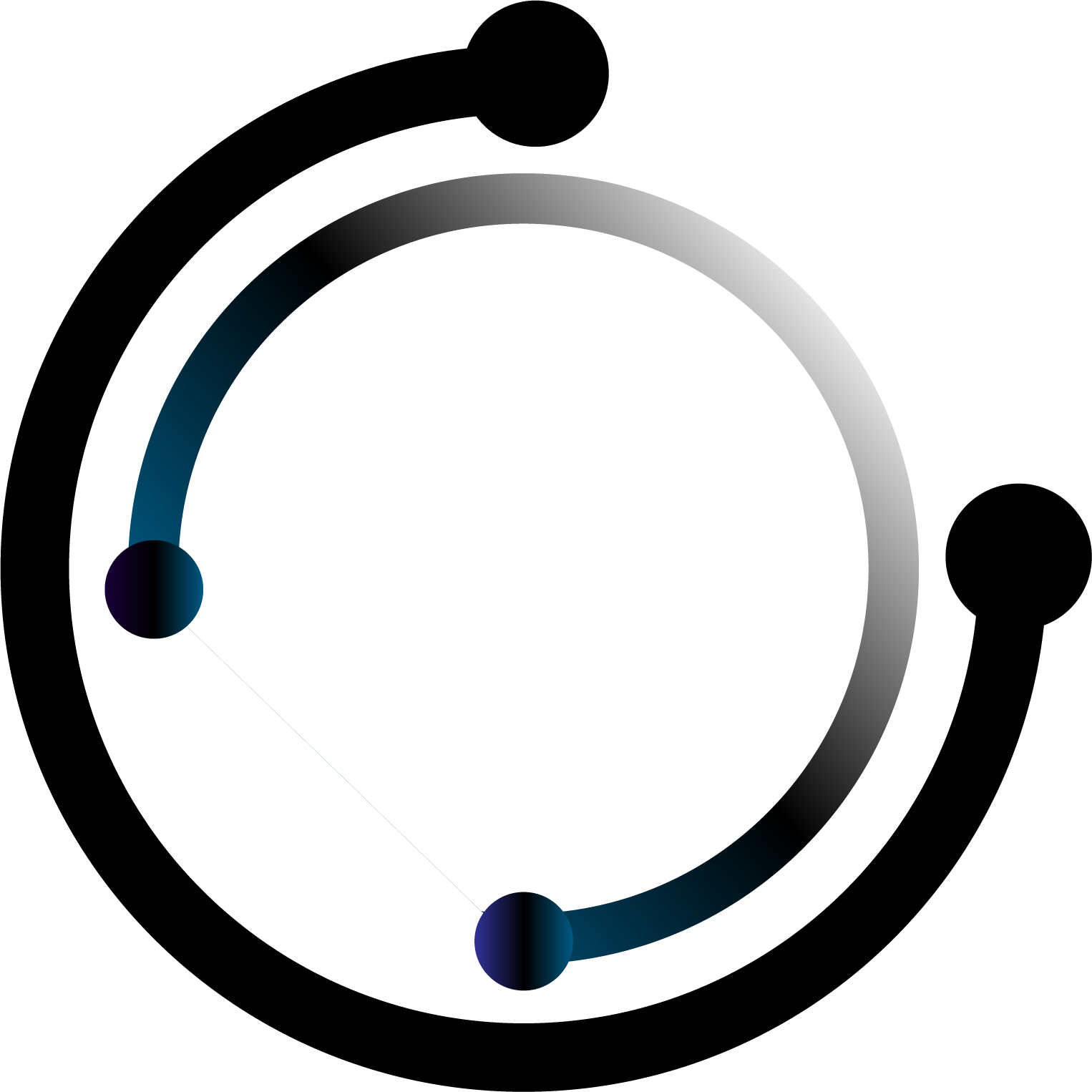Need a website?
Playing FIFA 20 on the Intel Iris Xe

Can FIFA 20 play on the Intel Iris Xe
FIFA 20 still holds up as one of the most immersive sports sims out there, even in 2025. The visuals, the fluid gameplay, the atmosphere — it all comes together beautifully. But if you’re on a system running Intel Iris Xe graphics, the real question is: can it handle FIFA 20 without turning your match into a slideshow?
Let’s get into what kind of performance you can actually expect, how it feels to play, and the best settings to make it all run like a dream.
How Well Does FIFA 20 Run on Intel Iris Xe?
The Intel Iris Xe is no slouch — especially if you’re used to older integrated graphics. It’s a big upgrade over past-gen Intel HD options, and for a game like FIFA 20, that makes a serious difference.
Here’s the breakdown:
1080p on Medium Settings
FPS: Consistently above 40
Experience: Smooth, stable gameplay. No major hiccups, even in cutscenes or replays.
1080p on High Settings
FPS: Around 30–40
Experience: Still playable, especially if you don’t mind a few frame dips during cinematic moments or crowded scenes.
While it’s not quite the buttery 60 FPS you’d get with a dedicated GPU, Iris Xe delivers a reliable and very playable experience — especially for casual players.
Best FIFA 20 Settings for Intel Iris Xe
If you want that sweet spot between visuals and performance, here’s the loadout to go with:
Resolution: 1080p (stick with it unless you need a boost)
Texture Quality: High
Detail Quality: Medium to High
Anti-Aliasing: Medium or Low
Shadow Quality: Medium
V-Sync: Optional — turn it on if screen tearing bugs you, off if you want a snappier feel
These settings give you solid visuals without pushing the Iris Xe too hard. You’ll still get sharp player models, detailed stadiums, and good lighting — all without sacrificing smooth play.
What’s the Gameplay Like?
In action, FIFA 20 runs better than you might expect on Iris Xe. Animations are clean, passes feel crisp, and there’s barely any stutter — even in multiplayer or during busy match sequences.
The big upgrade comes from how well Iris Xe handles rendering. Player faces, kits, pitch textures — all look surprisingly sharp. You might get a few slowdowns when there’s a packed stadium or complex scenes, but nothing that breaks the flow.
For single-player and casual online matches, it’s a great experience. If you’re playing FIFA just to enjoy football without sweating about ultra settings, you’ll be totally fine here.
Bottom Line: Is FIFA 20 Playable on Iris Xe? Absolutely.
You don’t need a beefy rig to enjoy FIFA 20. Intel Iris Xe delivers where it counts — steady frame rates, decent visuals, and gameplay that feels smooth and responsive. Sure, you’re not hitting ultra settings or triple-digit FPS, but for everyday play, it’s more than enough.
If you’re a casual gamer, or just trying to squeeze in some quick matches on a budget laptop, Iris Xe has your back. And in 2025, that makes it a surprisingly solid pick.