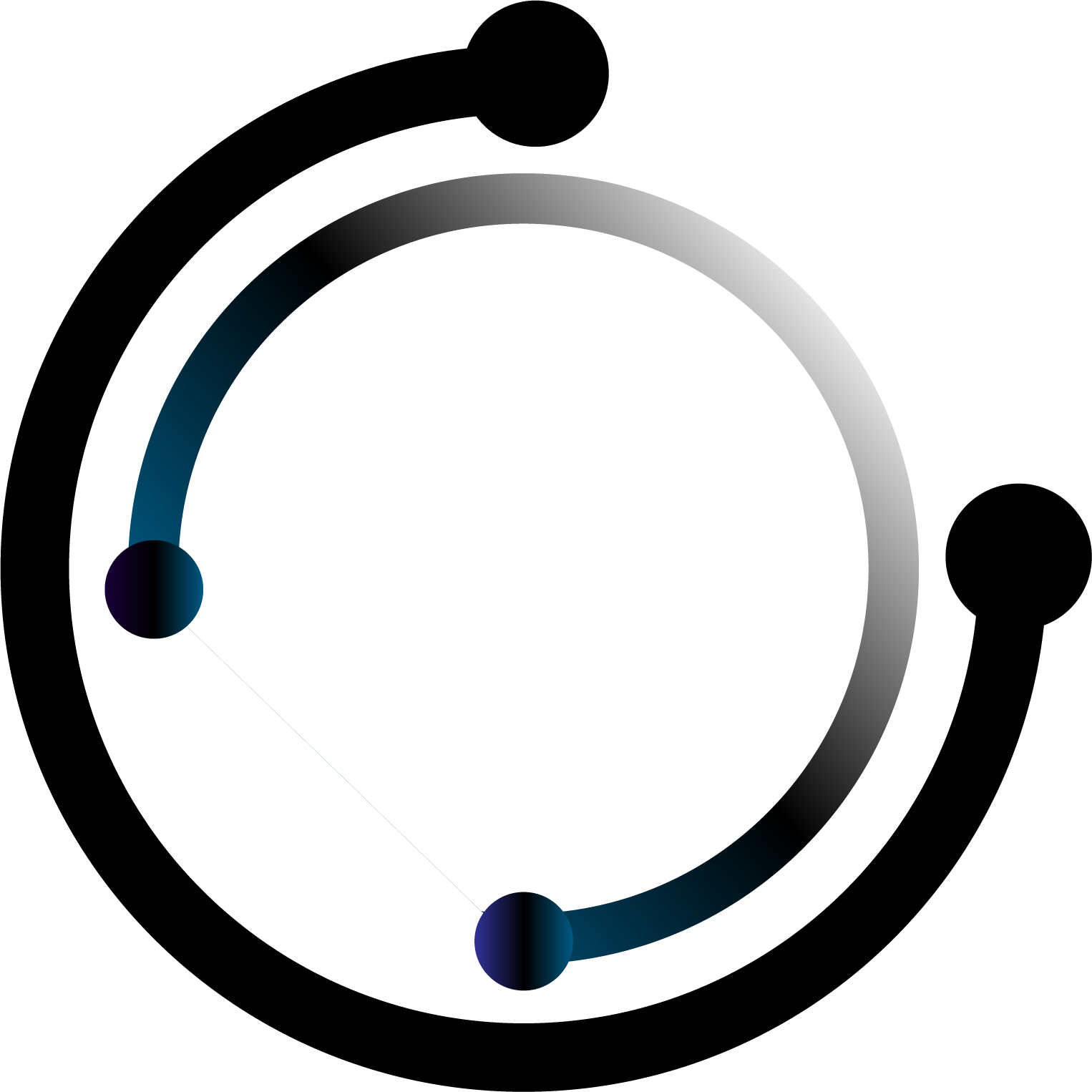Need a website?
Playing Valorant Run on Intel Iris Xe?

Can Valorant Run on Intel Iris Xe?
Valorant, Riot Games’ slick, low-latency tactical shooter, is built with performance in mind. That’s why it runs on just about anything — and that includes laptops with integrated GPUs like the Intel Iris Xe. But is it actually playable? Can you hop into competitive lobbies and keep up?
Let’s break it down. System requirements, real-world performance, and what you can do to get the smoothest gameplay out of your setup.
Valorant System Requirements vs. Intel Iris Xe
First up, Riot’s official requirements — just to set the baseline.
Minimum Specs:
GPU: Intel HD 3000
CPU: Intel Core 2 Duo E8400
RAM: 4GB
OS: Windows 7/8/10 (64-bit)
Recommended Specs:
GPU: GeForce GT 730
CPU: Intel i3-4150
RAM: 4GB
OS: Windows 7/8/10 (64-bit)
Now, let’s be clear: Intel Iris Xe isn’t just a small bump from HD 3000 — it’s a huge leap. It doesn’t rival a full-blown gaming GPU, but for integrated graphics, it holds its own surprisingly well.
Valorant Performance on Intel Iris Xe
If you’re playing Valorant on Iris Xe, you’re in for a decent experience — especially if you’re okay tweaking settings a bit. Here’s how it performs:
1080p on Low Settings
FPS: 50–70
Experience: Solid for casual play. Expect some frame dips during chaotic moments, but overall, it’s playable without constant stutter.
720p on Medium Settings
FPS: 70–90
Experience: Way smoother. The drop in resolution boosts performance, and responsiveness jumps up — great for fast-paced firefights.
While Iris Xe doesn’t always hit the golden 144 FPS mark competitive players love, it does keep things steady enough to stay in the game — literally.
Can You Play Valorant Competitively on Iris Xe?
Yes — with some caveats.
Iris Xe can absolutely run Valorant well enough to hold your own, especially in casual competitive play. But if you’re gunning for high-rank lobbies or trying to frag out at 144Hz, that’s where the cracks show.
Expect:
Slight input lag vs high-end systems
Frame dips during ability spam or multi-player fights
Slower responsiveness compared to discrete GPU setups
If you’re just grinding Ranked or aiming to sharpen your aim, you’re fine. But if you’re pushing for top-tier clutch plays, you’ll start to feel the hardware limit.
How to Boost Valorant on Intel Iris Xe
Want better performance? Here’s what you can tweak for smoother matches:
1. Lower the Resolution
Drop from 1080p to 900p or 720p. That alone can get you a 10–20 FPS bump — totally worth it.
2. Turn Off Anti-Aliasing
It cleans up jagged edges, sure, but it hits performance. Disable it, or go with the lowest setting.
3. Drop Texture Quality
Set textures to Low or Medium. Valorant isn’t about flashy visuals — lower settings barely change how it looks.
4. Disable Shadows
Big win here. Shadows hurt performance the most on integrated graphics. Turn them off for an instant FPS boost.
5. Use DirectX 11
Valorant supports both DX11 and DX12, but DX11 usually runs better on Iris Xe. Stick with it for stability.
6. High Performance Power Mode
In Windows, change your power plan to High Performance. Keeps your CPU from slowing down mid-match.
Final Verdict: Valorant on Iris Xe? Yep, It Works.
No, you won’t be crushing Radiant lobbies on max settings. But for casual play, ranked grinds, and solid aim training? Intel Iris Xe absolutely delivers a playable — and honestly enjoyable — Valorant experience.
Lock in Performance Mode, tweak a few settings, and you’ll be sitting comfortably in that 60–90 FPS range. For a laptop or budget setup? That’s a win.
- Xe Iris